Focusing with your camera
How does focusing work with your camera? There are several settings you can use on your camera. Let's go through them:
 AF method
AF method
Something you've used before, but how does it actually work? When taking a photo, we press the shutter release button of the camera halfway. We see through the viewfinder or on the screen, one or more dots light up and press the button further to take the photo.
Focusing is done in a fraction of a second. The speed of focusing also depends a bit on the camera and lens combination.
Focus point
Not the entire image is linked to the AF sensor, but only a few focus points. That varies from 11 to more than 500. You see these focus points as dots or zones in the viewfinder of the camera. The middle point is the most sensitive. This measures both the horizontal and vertical contrast with an extra high sensitivity, in less light or low contrast. You can purposefully select one focus point, but you can also use an entire zone.
Many photographers use the center focus point and reframe the image, then take the picture. You can also choose to choose a different focus point, but then you have to focus properly for each photo. There is also a mode where all focus points are active and the camera chooses a point itself. This is by far the fastest method, but can result in a photo where the wrong element in your photo is in focus.
One shot / Ai Focus / Ai Servo
With One Shot, the focus point is locked when the focus point is found. So this mode is ideal for shooting still subjects.
Ai Focus recognizes it when movement comes from a still image. It then tracks the moving subject to focus. If something accidentally passes by, it can be detrimental, because you don't want to focus on the moving subject at all.
Ai Servo is the ideal mode if you have continuously moving subjects that you want to focus on. For example, think of a sports competition or car races. The focus point then continues to move with your subject.
Auto focus in liveview
With newer cameras with a touchscreen, it is possible to tap your focus point on your LCD screen. In this way you are no longer tied to the number of focus points that you see through your viewfinder, but you simply tap the subject you want sharp in your photo.
 Autofocus vs manual focus:
Autofocus vs manual focus:
Your camera has trouble focusing automatically in the dark. The camera will not find a bright spot to focus on. This is not a disaster, because fortunately we can also focus manually. Also with macro photography you will often want to focus manually. So good to pay attention to!
If you focus manually, keep a few points in mind:
- Turn off the image stabilization on your lens
- First, determine a good composition and place your tripod in the desired location.
- Set your desired aperture, shutter speed and ISO.
- Always take a test photo first and judge if it is good.
- Macro photography is all about details. So make sure you have good focus to make sure that the right element of your photo is in focus.
- Use the infinity sign (see photo on the right) for the largest possible sharpness area. You can recognize the infinity sign by an 8-like symbol. Adjust to this and turn back a very small turn. How much exactly? That differs per lens. So just try it out.
- Take your photo and check whether you have the desired sharpness.
- After each photo taken, you have to manually focus again. Every change in composition or setting creates a new situation. So refocus.
To manually focus via your LCD screen:
- All of the above points also apply to manual focusing via your LCD screen.
- On your LCD screen you can see more clearly what your photo will look like and whether it is sharp.
- You are looking for a bright light source on your LCD screen. This can be anything, a lamppost, an illuminated shop front, a shop window, you name it.
- Zoom in on the light source with your magnifying glass and focus manually. You can clearly see when it is at its sharpest on your LCD screen.
Want to learn photography or brush up on your own photography skills?
Sign up for one of the many workshops!
Till clicks!





 The most famous is the three-way head. You can move the three-way head in three ways: forward or backward, clockwise or counterclockwise, horizontally or vertically. This allows you to aim your camera extremely accurately. This can be done with levers, but also, for example, with rotary knobs where you can turn your tripod head per millimeter. three-way head
The most famous is the three-way head. You can move the three-way head in three ways: forward or backward, clockwise or counterclockwise, horizontally or vertically. This allows you to aim your camera extremely accurately. This can be done with levers, but also, for example, with rotary knobs where you can turn your tripod head per millimeter. three-way head The second commonly used head is a ball head. It consists of a ball construction so that you can easily and quickly put your camera in the desired position with one lever. It is important with both models that the ball head must be able to bear the total weight of your camera and lens. Play it safe and rather add two kilos on top.
The second commonly used head is a ball head. It consists of a ball construction so that you can easily and quickly put your camera in the desired position with one lever. It is important with both models that the ball head must be able to bear the total weight of your camera and lens. Play it safe and rather add two kilos on top.
 How does it work?
How does it work? 

 Star trails / star circles
Star trails / star circles
 Besides operating the camera, there is another thing that is incredibly important when taking a good picture.
Besides operating the camera, there is another thing that is incredibly important when taking a good picture.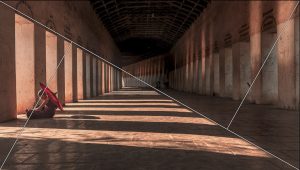












 Námafjall is our second geothermal area. At this area you will see many smoking fumaroles and boiling mud pots, surrounded by sulphur crystals of many different colours.The gigantic size of the mud craters is what makes you go ‘wow’ at the sight of them.
Námafjall is our second geothermal area. At this area you will see many smoking fumaroles and boiling mud pots, surrounded by sulphur crystals of many different colours.The gigantic size of the mud craters is what makes you go ‘wow’ at the sight of them.



 During the trip, we will visit the Republic of Ireland and Northern Ireland, which is part of the United Kingdom. We wanted to capture the best of both. Even though they are located on the same island, there is a great contrast between the two. This island is abounding with great variety. From the hills to the seacoast, the landscapes within the country are breathtaking. Many historic buildings, cathedrals, or ruins are some of the highlights. It is a truly magical spectacle to experience all of it and see it through the lenses of your camera. Can’t wait?… The dates are from 6th to 13th August.
During the trip, we will visit the Republic of Ireland and Northern Ireland, which is part of the United Kingdom. We wanted to capture the best of both. Even though they are located on the same island, there is a great contrast between the two. This island is abounding with great variety. From the hills to the seacoast, the landscapes within the country are breathtaking. Many historic buildings, cathedrals, or ruins are some of the highlights. It is a truly magical spectacle to experience all of it and see it through the lenses of your camera. Can’t wait?… The dates are from 6th to 13th August. This photography trip will be 8 days filled with joy, excitement, happy memories, and most importantly great photography. We have selected the best highlight from both worlds so you can enjoy every aspect of these countries. People, architecture, nature, history, you ask for it, it is all in the package. Your guide will be Mark Brands, all-time photography and travel enthusiast.
This photography trip will be 8 days filled with joy, excitement, happy memories, and most importantly great photography. We have selected the best highlight from both worlds so you can enjoy every aspect of these countries. People, architecture, nature, history, you ask for it, it is all in the package. Your guide will be Mark Brands, all-time photography and travel enthusiast. We are flying to Dublin and start the journey from there. Dublin is the capital of the Republic of Ireland, which has impressive historical architecture. Great for some city photo shoots and especially when the sun is down, we can capture the vibrant colors of the city at the night. Moreover, we are heading to the beautiful wild nature. Breathtaking views, from cliffs, waterfalls, all from the east to the west coast.
We are flying to Dublin and start the journey from there. Dublin is the capital of the Republic of Ireland, which has impressive historical architecture. Great for some city photo shoots and especially when the sun is down, we can capture the vibrant colors of the city at the night. Moreover, we are heading to the beautiful wild nature. Breathtaking views, from cliffs, waterfalls, all from the east to the west coast.


 There is a gap between high school and college when the education is paid, and most families cannot afford that. Usually, young girls are arranged for marriage and to have children. Here comes the Nairoshi Foundation which supports the younger population of Kenya to be more educated and have a choice of different opportunities.
There is a gap between high school and college when the education is paid, and most families cannot afford that. Usually, young girls are arranged for marriage and to have children. Here comes the Nairoshi Foundation which supports the younger population of Kenya to be more educated and have a choice of different opportunities. foundation are all community-based. They are focused to improve the quality of life of the Maasai people in southern Kenya. There are three main projects at the moment. The Maasai widow program supports women in hard times. It is hard for them to support their children on their own so they are usually forced to stop their children from school so they can help the family. Therefore, the Nairoshi Foundation accepts these children to gain higher education as well as provide employment opportunities for widowed women.
foundation are all community-based. They are focused to improve the quality of life of the Maasai people in southern Kenya. There are three main projects at the moment. The Maasai widow program supports women in hard times. It is hard for them to support their children on their own so they are usually forced to stop their children from school so they can help the family. Therefore, the Nairoshi Foundation accepts these children to gain higher education as well as provide employment opportunities for widowed women. Another project is the ‘Hope’ Academy which is a school build by the foundation to ensure education for children who don’t have access to such a ‘privilege’. Last but not least, they support students or young children through their academic development. After they finish the Hope Academy these children get support and the resources to go to high school and university. The Nairoshi Foundation is supporting numerous boys and girls to pursue their dream careers and get more future opportunities for success.
Another project is the ‘Hope’ Academy which is a school build by the foundation to ensure education for children who don’t have access to such a ‘privilege’. Last but not least, they support students or young children through their academic development. After they finish the Hope Academy these children get support and the resources to go to high school and university. The Nairoshi Foundation is supporting numerous boys and girls to pursue their dream careers and get more future opportunities for success. Kenya is one of our greatest photography destinations. We all love the landscapes, the culture and locals, and it’s wonderful wildlife. So Travelmarks Photography is supporting organizations like the Nairoshi Foundation that can improve the way of living in the country. Their mission is a great cause that needs to be followed. We want to see this better future for the children and to make sure they have options in life like more career opportunities. Many girls are dragged to marriage and early pregnancy which can be changed. You can easily donate any resources so they can fulfill their dreams or become a sponsor which means that you will support a child in need through its education like high school and university. Together we can do it possible for many more young children of Kenya.
Kenya is one of our greatest photography destinations. We all love the landscapes, the culture and locals, and it’s wonderful wildlife. So Travelmarks Photography is supporting organizations like the Nairoshi Foundation that can improve the way of living in the country. Their mission is a great cause that needs to be followed. We want to see this better future for the children and to make sure they have options in life like more career opportunities. Many girls are dragged to marriage and early pregnancy which can be changed. You can easily donate any resources so they can fulfill their dreams or become a sponsor which means that you will support a child in need through its education like high school and university. Together we can do it possible for many more young children of Kenya.

Recente reacties