More than photography trips
More than photography trips
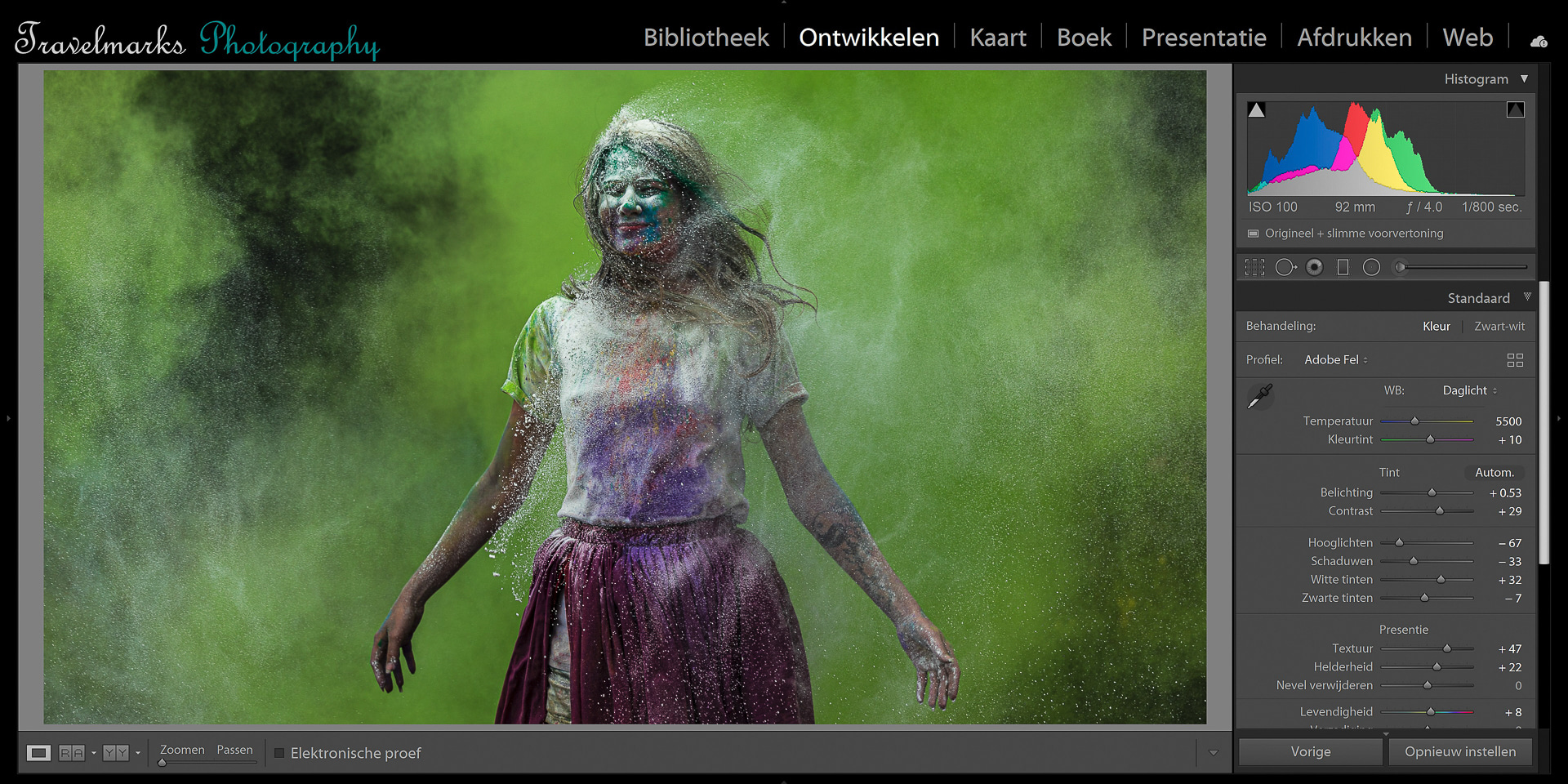
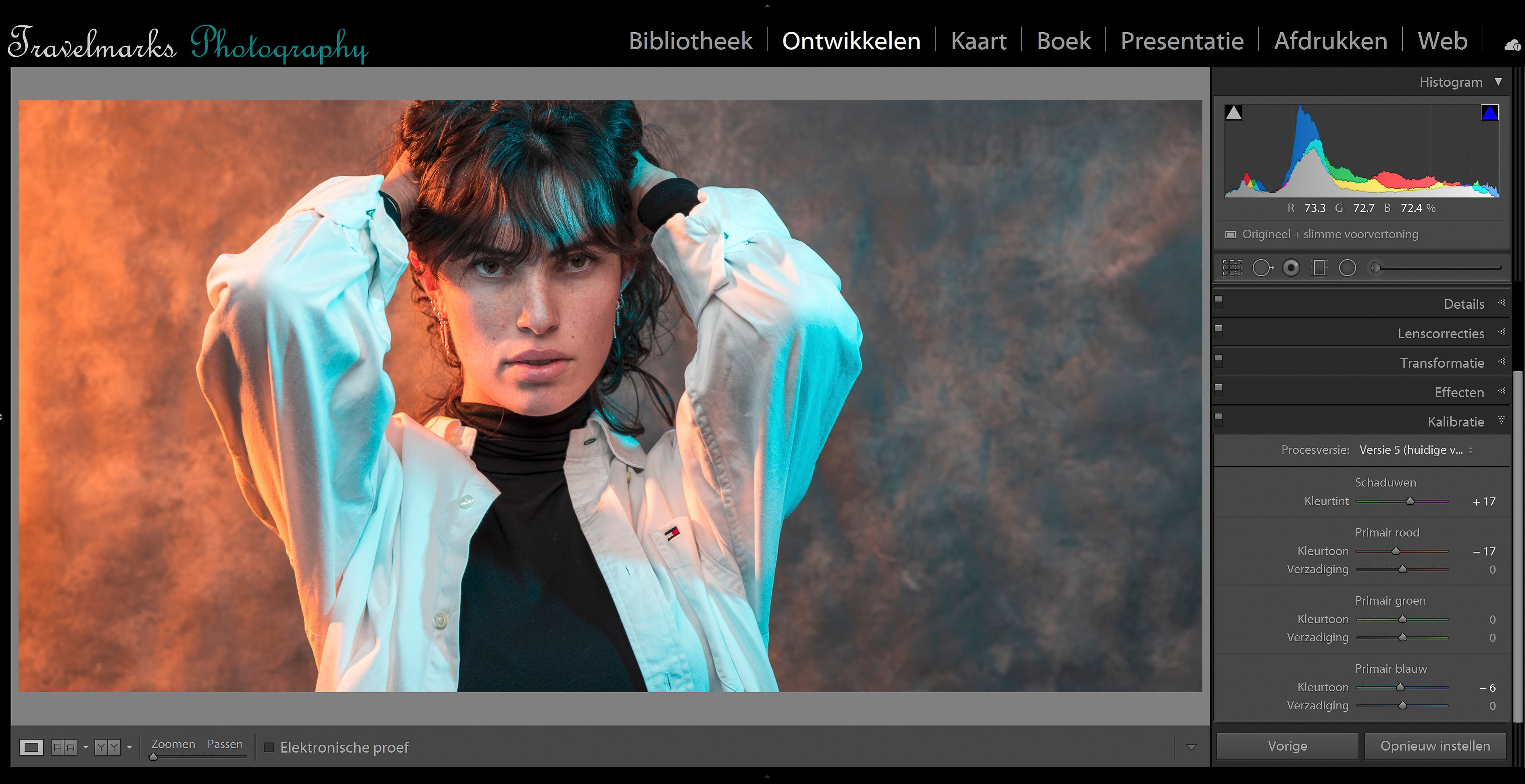
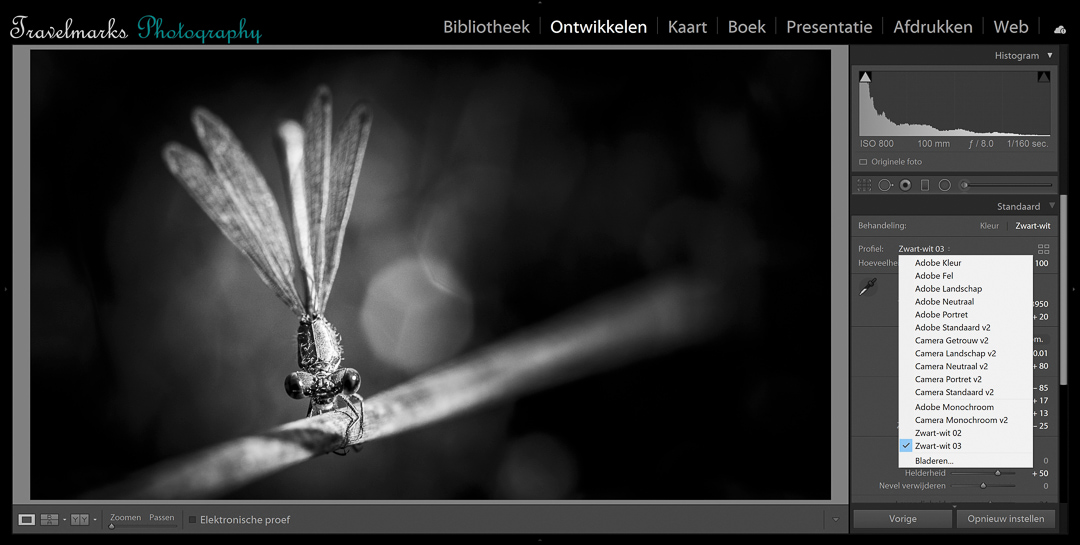
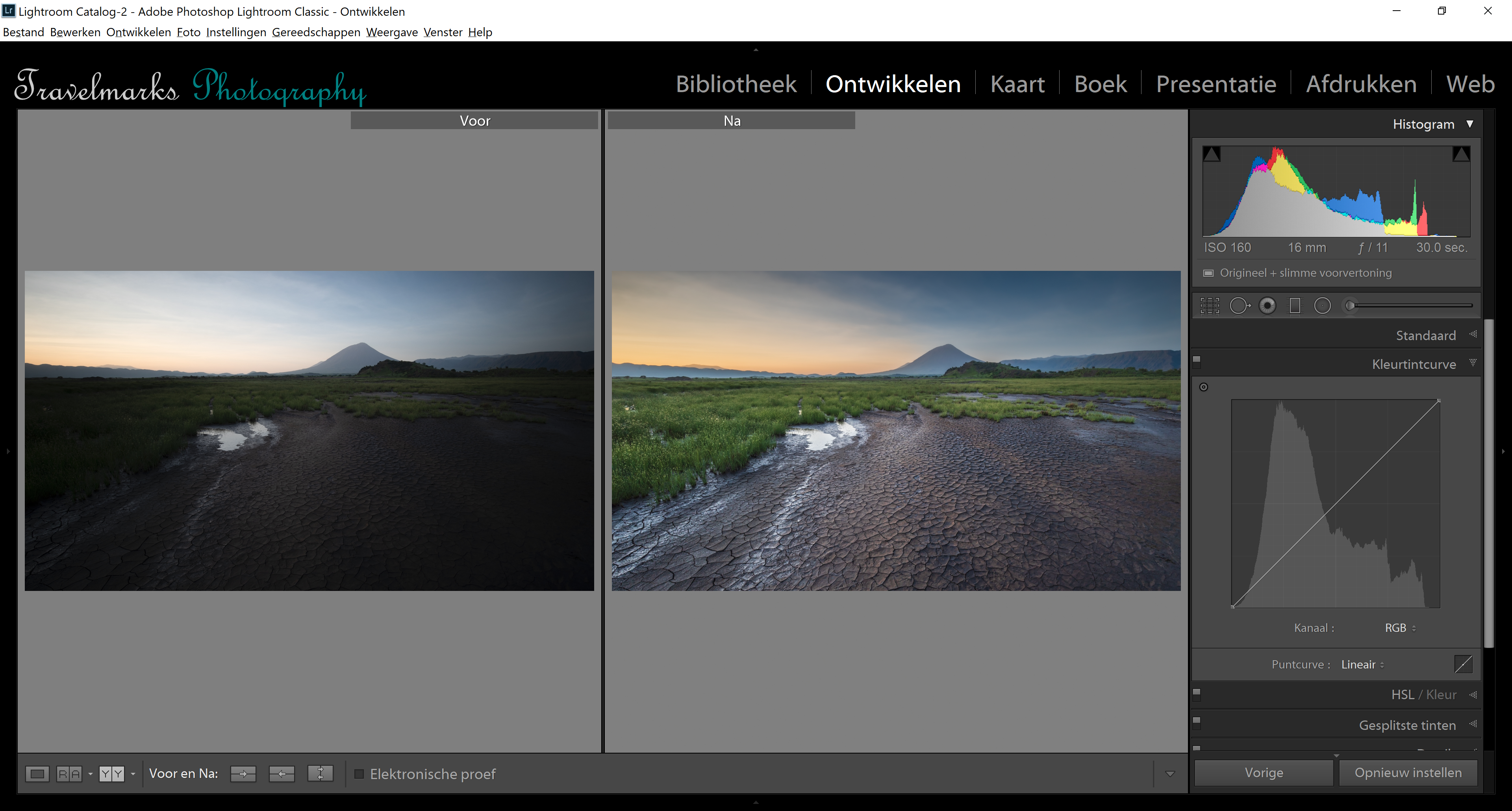
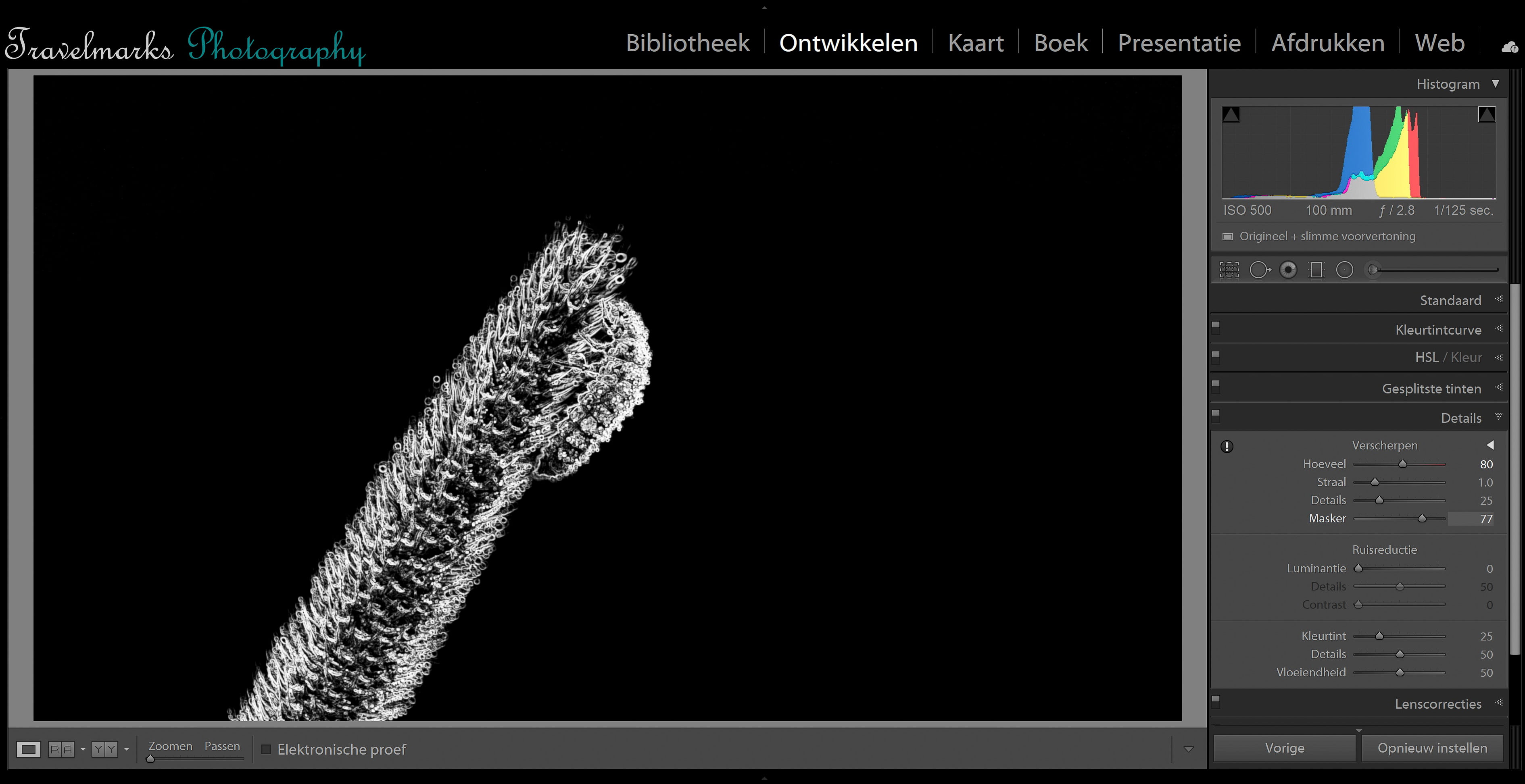
 Nowadays it’s impossible not to edit your photos, but it can take up a lot of your time. Especially when you’ve shot more than 100 photos. A sparkling photo that pops out of your screen, we all love it. Editing is a big part of this.
Nowadays it’s impossible not to edit your photos, but it can take up a lot of your time. Especially when you’ve shot more than 100 photos. A sparkling photo that pops out of your screen, we all love it. Editing is a big part of this.
Hoe werkt Lightroom nu precies? Is Photoshop AI iets voor mij en hoe pas ik het toe? Hoe leg ik op juiste wijze een catalogus aan? Hoe kom ik tot een snelle maar kwalitatieve workflow? Hoe leer ik de kneepjes van het programma? Je krijgt overal antwoord op. We werken in deze workshops met Lightroom Classic & Photoshop van Adobe.
 Lightroom is a program that can execute your entire workflow from beginning till ending. From copying your memory card to delivering your photos. You won’t be needing any other software anymore. Lightroom is everything in one!
Lightroom is a program that can execute your entire workflow from beginning till ending. From copying your memory card to delivering your photos. You won’t be needing any other software anymore. Lightroom is everything in one!
When you start using Lightroom, you can get a lot of questions. The program offers so many possibilities, but you will need to know how everything works.
For whom is this course Lightroom & Photoshop AI suited? And where do you start?
 To help you out, I have four workshops for you. Take a look at the information in the menu ‘Price and content’. This workshop is given in Venlo, spread over four evenings.
To help you out, I have four workshops for you. Take a look at the information in the menu ‘Price and content’. This workshop is given in Venlo, spread over four evenings.
Module 1: In this workshop you’ll discover the best way to import and organize. For a clear ‘Lightroom life’ it is important to correctly create a catalogue. It’s not as simple as you might think. You’ll learn about it in this workshop.
Module 2: During this workshop we start with image editing. Lightroom is the best image editing program for photographers. You want to get to know this program in the best way possible. You will learn about an arrange of tools in Lightroom, but most of all, you will learn to use them. You want sparkling photos popping of your screen, that’s what you’re about to learn.
 Module 3: We duiken dieper in de tools en je krijgt tips&trics uitgelegd voor creatieve beeldbewerking. Je wilt Lightroom optimaal leren benutten, daar ga je in deze workshop mee aan de slag. Tevens maken we een uitstap naar Photoshop en leer je handige toepassingen voor fotografen. Vanzelfsprekend kijken we ook naar de nieuwste trend AI.
Module 3: We duiken dieper in de tools en je krijgt tips&trics uitgelegd voor creatieve beeldbewerking. Je wilt Lightroom optimaal leren benutten, daar ga je in deze workshop mee aan de slag. Tevens maken we een uitstap naar Photoshop en leer je handige toepassingen voor fotografen. Vanzelfsprekend kijken we ook naar de nieuwste trend AI.
Do you prefer a privat session? That's possible aswell!
If you’re interested in another workshop, please have a look here. Or maybe you’re more into photography tours? Then check out our photo trips and tours. Or read about the different destinations in one of my blog.
Till clicks!
As an experienced world traveler and professional photographer, I am driven by passion, professionality and enthusiasm to learn you how to become a better photographer and to guide you in image editing using Lightroom. Photography and image editing are closely related. The end result of your photo is for a big part defined by the quality of your editing.
 I’ll gladly guide you through Lightroom, the image editing program from Adobe for photographers. I’m a huge advocate of personal contact, I greatly appreciate service and quality. You don’t get video recordings, but personal contact. Questions can be asked on the spot, during but also after the course.
Till clicks!
I’ll gladly guide you through Lightroom, the image editing program from Adobe for photographers. I’m a huge advocate of personal contact, I greatly appreciate service and quality. You don’t get video recordings, but personal contact. Questions can be asked on the spot, during but also after the course.
Till clicks!
Lightroom: everything you need to know to give your photos their own style!
Including the newest trend Photoshop AI!
Vier avonden boordevol informatie, tips & tricks: €299,-

Module 1: Import and organize
Included:
Module 2: Image editing in Lightroom
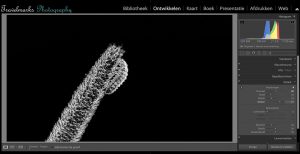 Included:
Included:
Module 3: Lightroom Classic, Photoshop & AI
 Included:
Included:
Module 4: Inspiratie & feedback
Included:
Privat session:

